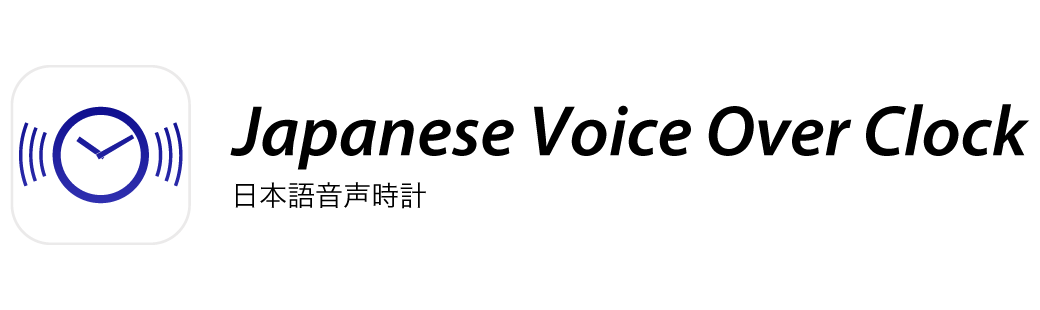
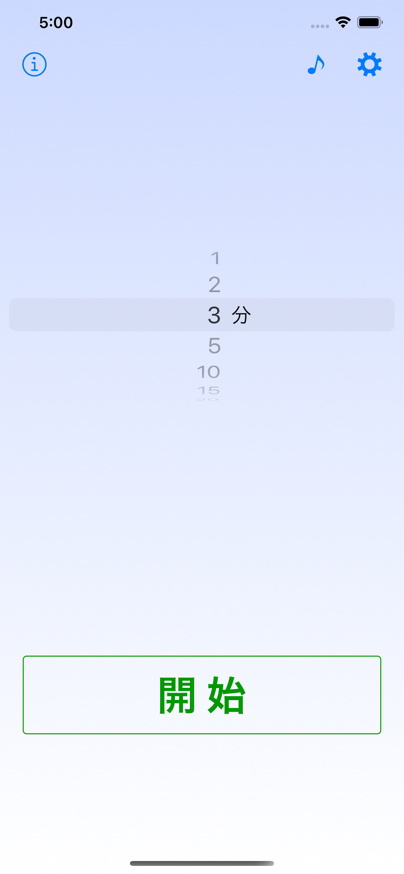
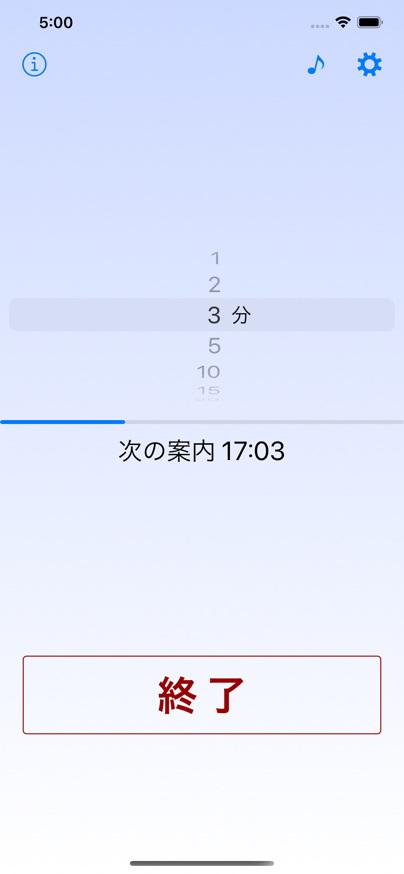

アプリ概要
シンプルな時報アプリです。音楽再生中でもボイスオーバーで時を告げます。通知機能によりバックグラウンドでも時を告げます。ジョギングや移動中など,iPhoneの画面を見ずに時刻の確認がしたいときにお役立てください。通知機能を許可されなかった場合はフォアグラウンドのみで利用可能です。
本アプリは「音声時計」の音声を日本語のみに限定して,午前・午後0時のアナウンスを可能にするとともに,広告を排除したバージョンになります。音声時計のアプリサイズ(約110MB)が大きすぎると感じる方や,午前12時のアナウンスが気に入らない方,広告があると許せないという方は有料となりますが日本語音声時計をご利用頂ければと思います。そうでない方は,引き続き音声時計をご利用ください。ちなみに,本アプリは日本語の12時の表現が特殊なこと,具体的には日本語で0時と表現できても,英語では「0 a.m.」と表現することがないため,音声時計への機能の追加が難しいことから別アプリにしたものになります。
アプリやOSのアップデート実施環境により,当社アプリに限らずバックグラウンドで通知音が鳴らなくなる場合があります。一度アプリを起動して音声テストで音量を確認する。だめな場合は終了/開始ボタンを押す。さらには「設定>通知>日本語音声時計」の通知をオフ/オンと切り替える。これでもだめな場合はデバイスを再起動,またはアプリを再インストールする,の順で実施してください。
設定項目
| 時報間隔 | 1分,2分,3分,5分,10分,15分,20分,30分,60分の9種類。 30分または60分以外を選択した場合,時報は64回で終了します。毎正時を基準とした間隔です。 |
|---|---|
| 案内時間 | 時報を行う時間を設定します。たとえば15分間隔で6:30から22:00と設定した場合,通知回数が1日63回となるため案内は自動停止しなくなります。 |
| 音声種別 | 女性・男性の2種類。 |
| 通知の表示 | バックグラウンドでの時報案内時に時報のバナー/ダイアログを表示します。音声案内に気付きにくい場合に使用してください。iOS14以下でのみ表示されます。 |
| 時刻制 | 12時間制・正則,12時間制・慣用表現,24時間制を選択します。慣用表現では午後12時を午前0時,午前12時を午後0時とアナウンスします。 |
| 音声テスト(音符ボタン) | 現在時刻を案内します。タップしても音声が流れない場合はサイレントモードになっていないか,着信音と通知音がミュートになっていないか確認してください。 |
| アプリ情報 (iボタン) |
お問い合わせの多い操作方法や問題の解決方法についてまとめてあります。内容は本ページで公開している情報と同じです。 |
URLスキーム
| aa | 「on」「off」または「time」(現在時刻の案内)を指定 |
|---|---|
| bb | 時間間隔,3分間隔なら「3」を指定 |
| cccc | 開始時刻,4桁で指定,午前9時30分なら「0930」 |
| dddd | 終了時刻,4桁で指定,午後10時10分なら「2210」 「f0030」のようにfを付けると相対時間(左記の場合は30分間)になります。 開始時刻と終了時刻を同じ文字列にすると時間指定が解除されます。また,on/offを指定しない場合,下位項目については処理されません。 |
| 書式例 | 15分間隔,6時から18時の時間指定で開始 voclockjp://on/15/0600/1800 |
備考
- 音量は「着信音と通知音」の設定が使用されます。「着信音と通知音」をボタンで変更できないようにされている方は,アプリ起動中に本体の音量ボタンを押しても音量に変化はありません。「設定>サウンド」から変更してください。
- 初回起動時にプッシュ通知を許可しなかった場合,バックグラウンドで時報は鳴りません。「設定>通知>日本語音声時計」のサウンドをオンにしてください。
- 着信音を小さめに設定されている方は時報の音声が小さく聞こえにくい可能性があります。 また,音声の再生中は再生中の音声の音量に合わせて通知音の音量が調整されますのでご注意ください。
- 時報間隔に30分未満を選択している場合,バックグラウンドで行われる時報は64回で停止します。本アプリをタイマー代わりに利用されている場合は念のため「音声タイマー」などのアラームアプリを併用することをお勧めします。時間間隔を30分または60分を選択している場合は自動停止しません。ただし,30分未満を選択している場合でも案内時間の指定により1日の時報回数が64回以下に収まる場合は自動停止しません。
- 通知時の振動は「設定>サウンド>バイブレーション>着信スイッチ選択時(着信音あり)」をオフにすることで停止できます。ただし着信時の振動もなくなりますので使用に際してはご注意ください。
バージョン履歴
| v1.4.8 2023年9月22日 | iOS17のサポート |
|---|---|
| v1.4.7 2023年1月13日 | スプリットビューのサポート オフセット機能の追加 |
| v1.4.6 2022年9月16日 | iOS16のサポート |
| v1.4.5 2022年2月3日 | 稼働時間指定機能の改良 |
| v1.4.4 2021年10月7日 | バグの修正 説明文の修正 |
| v1.4.3 2021年9月30日 | iOS15のサポート |
| v1.4.2 2021年9月16日 | フォアグラウンド移行時に発生するバグの修正 |
| v1.4.1 2021年7月28日 | 24時間制導入に伴うバグの修正 |
| v1.4 2021年7月27日 | 24時間制の追加 URLスキームの追加 |
| v1.3.6 2021年5月18日 | 画像ファイルの最適化 |
| v1.3.5 2021年5月2日 | iOS9〜11をサポートする最後のバージョン |
| v1.3.4 2020年12月1日 | まれにURLスキームが反映されないバグの修正 |
| v1.3.3 2020年11月12日 | 起動時に稀に時報が入るバグの修正 |
| v1.3.2 2020年10月17日 | アップルウォッチとの接続性の改善 |
| v1.3.1 2020年10月14日 | iOS14のサポート |
| v1.3 2020年7月30日 | ユーザインターフェイスの改善 iPhoneの画面回転のサポート |
| v1.2.7 2020年7月28日 | バグの修正(音声種別のVoiceOver) |
| v1.2.6 2019年10月10日 | iOS 13のサポート ダークモードのサポート |
| v1.2.5 2019年3月23日 | ローカライズに関するバグの修正 |
| v1.2.4 2019年3月22日 | URLスキームに関するバグの修正 |
| v1.2.3 2018年12月28日 | iOS 12のサポート アップルウォッチ(WatchOS 5以降)のサポート |
| v1.2.2 2018年7月27日 | 特定の環境で発生するバグの修正 |
| v1.2.1 2018年1月30日 | バグの修正(時間設定) 10分の発音の修正 |
| v1.2 2017年10月20日 | iOS 10のサポート iPadのサポート |
| v1.1.2 2017年6月23日 | 発音の調整 |
| v1.1.1 2017年5月19日 | 発音の改善 |
| v1.1 2017年3月4日 | iOS 10のサポート |
| v1.0.3 2016年6月25日 | 男性の声で午後零時が案内されないバグの修正 |
| v1.0.2 2016年5月14日 | URLスキーム使用時の挙動を修正 起動時に突然の時刻案内があるバグ(URLスキーム使用時)を修正 |
| v1.0.1 2016年5月11日 | 変更なし(iTS日本語アプリ名の修正) |
| v1.0 2016年5月10日 | 新規リリース |
Outline
This app serves as a straightforward voice clock. It utilizes local notifications to announce the time, even when music is playing or when the app is running in the background. This feature is especially handy when you can’t readily view your iPhone screen.
Please note that the voice is available exclusively in Japanese, and the app is completely ad-free. If you require an English or Italian voice, we recommend using our complimentary app, “Voice Over Clock.” You can find additional details in the “App Information” section within the app.
Settings
| Time Interval | 1, 2, 3, 5, 10, 15, 20, 30 or 60-minute. |
|---|---|
| Voice Type | Japanese Male or Female. |
| Time Designation | You can appoint announcement time. |
| Display Notifications | If you are hard to notice an announcement of this app, turn on this switch. Displayed on IOS14 and below. |
| Hour System | 12-hour time (Regular), 12-hour time (Idiomatic) or 24-hour time. |
| Sound Test (Note button) | It announces current time. |
| App Information (i Button) |
It is written how to use. |
URL Scheme
| aa | on, off, or time (announces current time) |
|---|---|
| bb | Time Interval |
| cccc | Start Time, 24-hour, 4 digits (hhmm) |
| dddd | Stop Time, 24-hour, 4 digits (hhmm) |
| Example | voclockjp://on/15/0600/1800 |
Notes
- If you set the time signal interval to less than 30 minutes, the background time signal will sound 64 times and then cease. However, if you select more than 30 minutes, the time signal will not stop until you tap the Stop button. Additionally, if you define a specific range for working hours, the time signal will not automatically stop based on predefined conditions.
- The volume of the time signal is synchronized with the “Ringer and Alerts” setting, maintaining consistency whether the app is in the foreground or background. If you disable ”Change with Buttons” in the settings, the volume won't be affected by the iPhone's volume buttons. Additionally, if you're playing music, the time signal's volume will adjust according to the music's volume level.
- This app will vibrate in accordance with your iPhone’s vibration settings. To disable the vibration, please navigate to Settings > Sound & Haptics > Vibrate, and then switch off the “Vibrate on Ring” option.
- The time signal will not sound in the background if you are using silent mode, Do Not Disturb mode, or if you haven’t allowed push notifications when you initially launch the app. To enable push notifications, go to Settings > Notifications > VoiceClockJP, and toggle on both the “Allow Notifications” and “Sounds” switches. If you are using iOS 15 or later, please choose one or more of the three notification display options.
Version History
| v1.4.8 Sep. 22, 2023 | Supported iOS 17. |
|---|---|
| v1.4.7 Jan. 13, 2023 | Supported Split Vie. Added offset function. |
| v1.4.6 Sep. 16, 2022 | Supported iOS 16. |
| v1.4.5 Feb. 3, 2022 | Improved the work time function. |
| v1.4.4 Oct. 7, 2021 | Fixed bugs. |
| v1.4.3 Sep. 30, 2021 | Supported iOS 15. |
| v1.4.2 Sep. 16, 2021 | Fixed bugs. |
| v1.4.1 July 28, 2021 | Fixed bugs. |
| v1.4 July 27, 2021 | Added 12-hour time. Added a new URL scheme. |
| v1.3.6 May 18, 2021 | Optimized image files. |
| v1.3.5 May 2, 2021 | The final version to support iOS 9–11. |
| v1.3.4 Dec. 1, 2020 | Fixed bugs. |
| v1.3.3 Nov. 12, 2020 | Fixed bugs. |
| v1.3.2 Oct. 17, 2020 | Improved connectivity with Apple Watch. |
| v1.3.1 Oct. 14, 2020 | Supported iOS 14. |
| v1.3 July 30, 2020 | Improved user interface. Supported landscape mode on iPhone. |
| v1.2.7 July 28, 2020 | Fixed bugs. |
| v1.2.6 Oct. 10, 2019 | Supported iOS 13. Supported Dark Mode. |
| v1.2.5 Mar. 23, 2019 | Fixed a bug related to localization. |
| v1.2.4 Mar. 22, 2019 | Fixed bugs in URL schemes. |
| v1.2.3 Dec. 28, 2018 | Supported iOS 12. Supported Apple Watch (WatchOS 5). |
| v1.2.2 July 27, 2018 | Fixed a bug that the start button overlaps the table in a specific device environment. |
| v1.2.1 Jan. 30, 2018 | Fixed a bug (Announcement Time). Improved pronunciation in Japanese. |
| v1.2 Oct. 20, 2017 | Support for iOS 11. Support for iPad. |
| v1.1.2 June 23, 2017 | Regulated pronunciation. |
| v1.1.1 May 19, 2017 | Improved pronunciation. |
| v1.1 Mar. 4, 2017 | Supported iOS 10. |
| v1.0.3 June 25, 2016 | Fixed bugs. |
| v1.0.2 May 14, 2016 | Fixed bugs. |
| v1.0.1 May 11, 2016 | No Change (Changed the app name on iTunes). |
| v1.0 May 10, 2016 | New release |


























































